1. Environmental Factors -
The cornea is very sensitive to drying and chemical imbalances from environmental factors. The office includes hazards such as dry air, ventilation fans, static buildup, airborne paper dust, laser and photocopy toner, and building contaminants.
2. Reduced Blink Rate -
Most individuals normally blink between 10–15 times per minute. Studies have shown that the blink rate at the computer is significantly less than normal.
3. Increased Exposure -
The reading of text on paper is normally per-formed while looking downwards. This results in the eyelid covering a substantial portion of the front surface of the eye, thus minimizing the evaporation of tears. On the contrary, computer users usually view their reading material in a horizontal gaze. This results in a wider palpebral fissure and an increased surface area exposed to the effects of evaporation.
4. Sex -
The prevalence of dry eye is slightly greater in females than males.
5. Age -
Tear production normally decreases with age. Although dry eye can occur at any age in both men and women, post-menopausal women represent the group of individuals most affected by dry eye.
6. Systemic Diseases and Disease Syndromes -
Associated with Dry Eye- Dry eye is associated with various systemic diseases. A general review of the patient’s entire medical history aids in establishing a complete diagnosis. In the case of Sjogren syndrome, dry mouth and rheumatoid arthritis can assist in making the diagnosis. Several autoimmune diseases also have association with dry eye.
7. Systemic Medications -
There are several systemic medications contributing to ocular drying. The most prevalent medications include diuretics, anti-histamines, psychotropics, and anti-hypertensives.
8. Contact Lens Use -
Office workers wearing contact lenses were found to be more likely to suffer higher severity of ocular discomfort.81,96 Contact lens comfort is highly dependent on lubrication of the eye. The contact lens surface should skate along the eye and eyelid surfaces with minimal resistance. If the ocular surface is dry, the lenses dry and adhere to the upper eyelid during the blink. This “friction effect” from dry eye produces the discomfort described.
9. Ocular Conditions -
Localized dysfunctions of the glands, which produce the ocular tear film, can also contribute to dry eye. The most common disorder, anterior blepharitis, is an inflammation of the eyelids, affecting the meibomian glands that secrete the lipid layer of the ocular surface. The lack of an adequate lipid layer contributes to rapid evaporation of the water component of the tear film thus causing discomfort.
10. Cosmetics -
Poorly applied cosmetics can block the openings of the oil-secreting meibomian glands. This in turn contributes to a rapid evaporation of the water component of the tear film and the resultant discomfort.